Demo: rê chuột vào avatar 
Hướng dẫn:
-Bước 1: Chèn vào CSS
-Bước 3: Và thay bằng
Lưu ý các bạn có thể thay nhìu kiểu khác bằng cách thay số hiệu ở Css và Viewtopic_body [ avatarX ] X là hệ số bạn tùy chọn ở đây tôi chọn 97

Hướng dẫn:
-Bước 1: Chèn vào CSS
- Code:
.avatar97 img{
opacity: 0.3;filter: alpha(opacity=30);
border-radius:5px;
background-color: #FFFFFF;
margin:1px 3px 3px 1px;
padding:3px;
border:1px solid #d4d4d4;
box-shadow: 3px 3px 3px #8A8A8A;
transform:rotate(30deg); -moz-transform:rotate(30deg); -webkit-transform:rotate(30deg);
transition: all 2s ease; -webkit-transition: all 2s ease; -moz-transition: all 2s ease;
}
.avatar97 img:hover {
opacity: 1; filter: alpha(opacity=100);
transition: all 2s ease; -webkit-transition: all 2s ease; -moz-transition: all 2s ease;
transform:rotate(0deg); -moz-transform:rotate(0deg); -webkit-transform:rotate(0deg);
transform: scale(1.5); -webkit-transform: scale(1.5); -moz-transform: scale(1.5);
position:relative;
}
- Code:
{postrow.displayed.POSTER_AVATAR}
-Bước 3: Và thay bằng
- Code:
<span class="avatar97">{postrow.displayed.POSTER_AVATAR}</span>
Lưu ý các bạn có thể thay nhìu kiểu khác bằng cách thay số hiệu ở Css và Viewtopic_body [ avatarX ] X là hệ số bạn tùy chọn ở đây tôi chọn 97